Streaming Help
Make sure you've installed the latest version of the Adobe Flash Player
http://get.adobe.com/flashplayer/
Check to make sure that Flash is not disabled within your browser.
Adobe Flash may be disabled by your browser. If so, you will need to enable it within your browsers plugin settings. Click on one of the browser names for additional instructions
IE9 and IE10 Users: Please 'Turn off ActiveX Filtering'
Option 1: Click on the little 'Blue cirle with a line through it' at the top of your browser, then click the button 'Turn off ActiveX Filtering'.
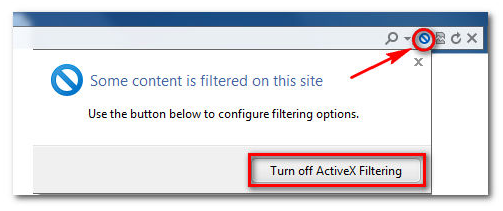
Option 2: For a more permenant, but less secure fix: Click on the Gear icon at the top left of your browser, then move your mouse down to Safety, then click on ActiveX Filtering to remove the check mark.
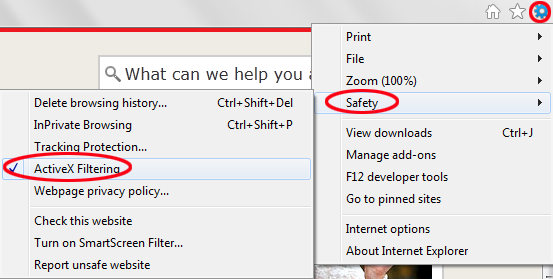
- E-mail MainstreamNetwork.com Support Department
[email protected]
- Contact the station
Please visit the stations website at www.lrradioworks.com